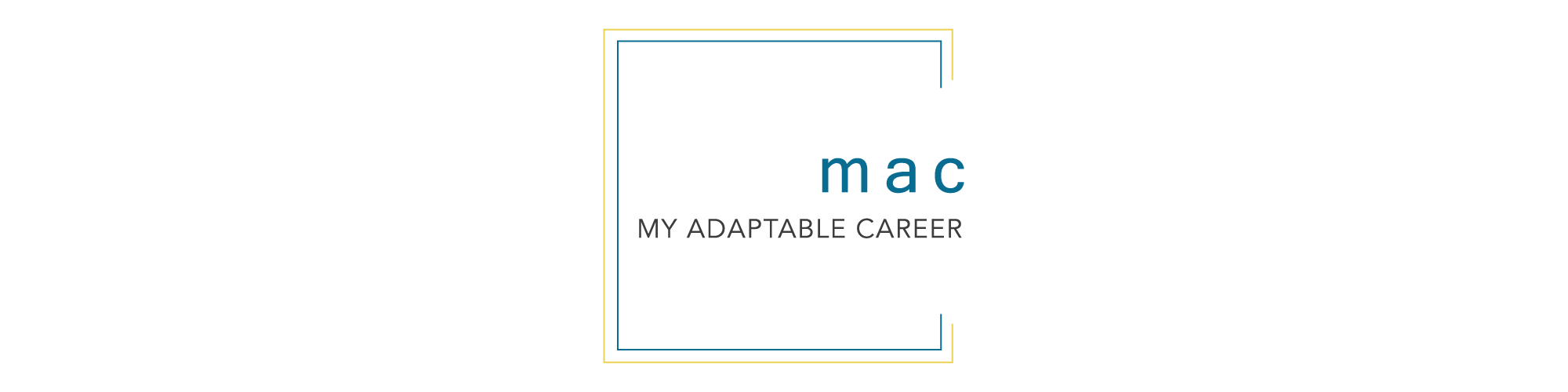Welcome to the Best Planners for Bloggers and Solopreneurs series. I’m a busy mama and blogger, and I’m a little bit obsessed with time management.
If you’re balancing a whole lot of work and personal responsibilities, you’ve come to the right place. Take a look at my planner reviews and sign up for Master Time Management, my free 5-day email course for bloggers and solo business owners.
This post includes affiliate links, which means if you choose to buy something using my link, I’ll earn a small commission at no extra cost to you. You can read more on my disclosure page.
Other reviews in this series:
Day Designer Review
Trying to choose the best planner for your needs and organizational style? Let’s take a look at the Day Designer.
Per the Day Designer website: “This planner isn’t magic, and it can’t live your life for you. But it can, through a simple, guided framework, help you figure out a focus for intentional living. It can be a trusted tool for setting goals, creating a plan and taking action each and every day.”
Check out the YouTube video for an unboxing/walk-through of the Day Designer.
Not into videos? No problem, here is my quick review:
Cliff Notes version: The Day Designer is a great option if:
- You like a pretty planner. The cover options at Day Designer are gorgeous!
- You like to have one page per day. This is my favorite daily planner.
- You have a lot going on. If you’re incredibly busy or have trouble staying focused on your daily tasks, this is a great planner for you. You can get really detailed in your planning and then just follow your daily plan.
The Good
The Day Designer is very structured and comprehensive, which could be a good thing or a bad thing depending on your style.
As a self-proclaimed time management guru, I love that this planner includes so many features that help you stay on track. There are goal planning pages, a place to break down your goal into action steps, a “reality check” page to help you see if you’re spending your time and money in a way that fits with your values, and pages to create your ideal monthly and weekly schedules.
Each daily page is also incredibly structured, which is perfect for organizing the chaos if you’re a busy blogger and mama. I like that there are two columns, one for your to do list, and one for your daily schedule.
I also love that Day Designer will let you try out a page for free. Just visit the website and click on “Try it for Free” to download a free page.
The Bad
As I show in the video, it can be difficult to flip the cover on this planner. It’s clearly a problem for many people, as Day Designer actually sends you instructions for turning the cover!
The pages are thin. This is only a problem if you like to use heavy pens in your planner. I found that my favorite erasable pens don’t bleed through.
The Ugly
The pages are printed on the monthly tab pages, which is weird to me, but I suppose it saves paper. Other than that, I think this planner is gorgeous!
Making the Most of Your Planner
Here’s an example of how I use the Day Designer to track my time. At the end of my work day, I highlighted each time entry so I could see how much time I spent working on blog content, marketing, personal stuff, or taking care of my family.
I like a mix of pretty and functional for my planner, so here are some of my favorite planner supplies:
1. Pilot Frixon Pens- Erasable pens are amazing! I can color code my schedule, but make changes when something inevitably comes up. I use these pens daily.
2. Sharpie Highlighters- I used these Sharpie highlighters to color code my schedule. They work well with the erasable pens and don’t smear!
3. Washi Tape- I use washi tape to add some color and flair to my planner, BUT it’s also functional. I typically use block scheduling and batch my work, so I use a strip of washi tape to mark each block of work time.
4. Planner Stickers- Planner stickers are my new favorite accessory. From decorative to functional, there are a gazillion options. I like to use functional stickers so that my planner looks great, but still works effectively!
If you’ve got a planner, but you struggle to stick with the plan, check out Master Time Management, my FREE 5-day email course for bloggers and solopreneurs. Sign up below to learn how to stop the overwhelm and get more done every day.