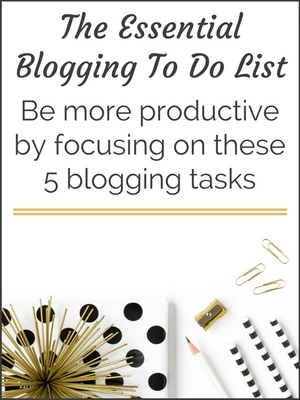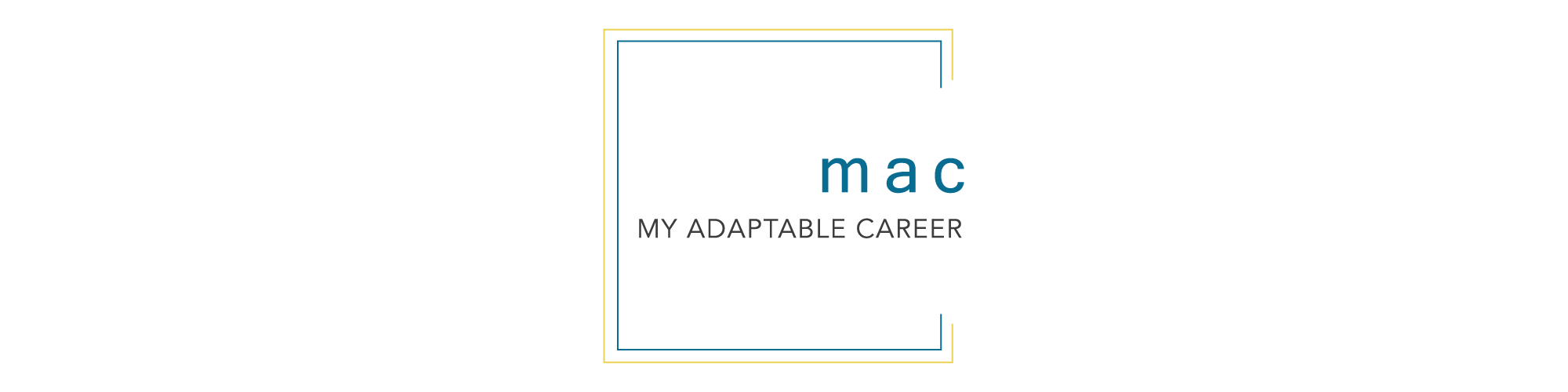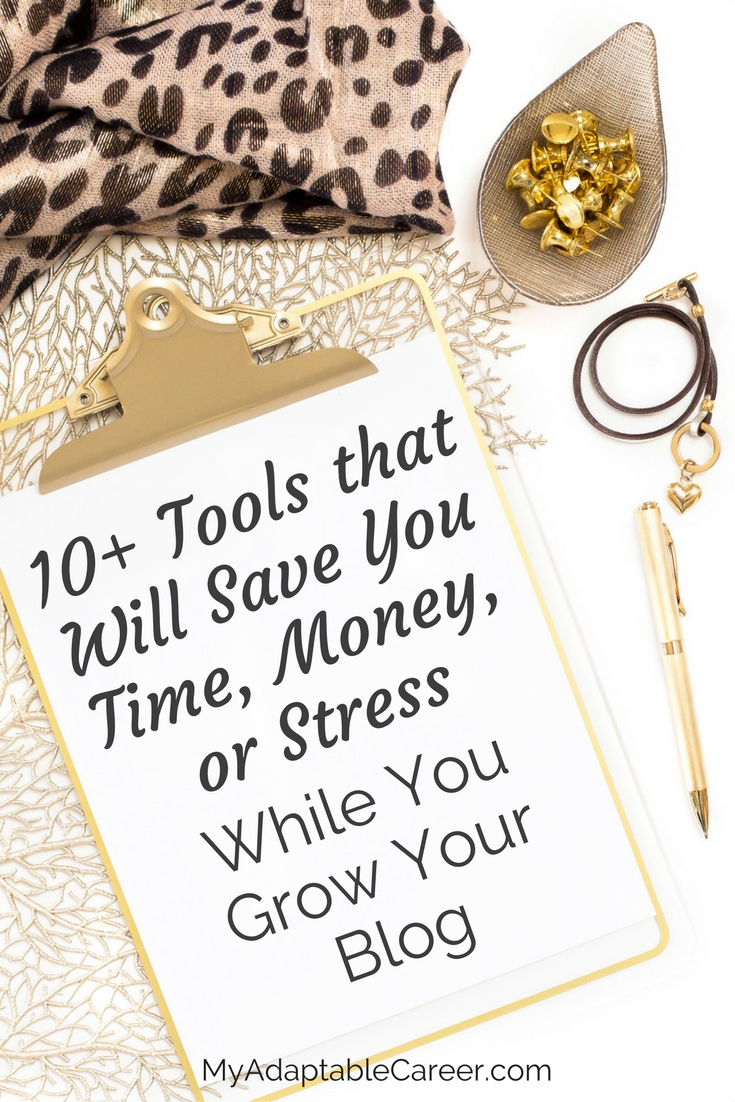This post includes some affiliate links, which means I earn a commission when you buy through my link (at no additional cost to you). I only promote products I love, from companies I trust.
These resources have made a big impact on my business by saving me time, money, or stress while I grow my blog.
Hosting
 WPEngine*
WPEngine*
There are tons of cheap options for web hosting, but I’ve learned the hard way that you get what you pay for.
I’ve upgraded my hosting to WPEngine because the company automatically takes care of the nuisance tasks that I never made time for with my previous blog. They automatically add security measures to your website, so you never need to worry about hacking. Their proprietary caching and CDN systems keep your site running super fast, which is important for retaining visitors and ranking in search engines.
And finally, they automatically back-up your site daily. Plus, any time you’re about to update a plug-in or theme, WPEngine reminds you to back-up your website again, just in case. This has been so helpful for me after plug-in updates have ruined some feature on my blog. I can just restore an older back-up and get my site back to normal.
I hate to spend money, but when I invest, I want to invest in the best. With WPEngine, you get what you pay for: peace of mind and automation of some of the most essential, but annoying, back-end tasks.
Price: $29/month (But you can save 20% using the coupon code SUMMERSAVINGS + get 2 months free if you pay for a year of hosting up front. Coupon code + paying for a year up front = 4 months free!)
Premium Theme
 Divi by Elegant Themes*
Divi by Elegant Themes*
Paying for a premium theme is important because it allows you customize your website and create a professional look.
I use the Divi theme from Elegant Themes, and it’s perfect for people (like me) who don’t know much about coding or web design.
A subscription to Elegant Themes gives you access to 87 themes, so you have a ton of flexibility and can try out different themes all for the price of one..
But what I really love about Elegant Themes is the flexibility and ease of use. You’ll save time and reduce decision fatigue by using one of their dozens of pre-made
layouts to help you quickly set up a beautiful homepage, portfolio, landing page, or about page. As for flexibility, Elegant Themes are designed to grow with you and your business. In the early days you can play around with the 87 themes. As you advance, video tutorials will help you learn how to customize EVERYTHING and create gorgeous, branded pages to meet every business need.
Price: $69/year
Email Service
 ConvertKit*
ConvertKit*
If you’re serious about turning your blog into a business, then you need ConvertKit.
ConvertKit is really an all-in-one service that is designed to help you grow your email list. It offers 4 landing page templates, 16 variations of opt-in forms, and tons of easy-to-use email features.
You can send simple broadcast emails to your whole list, auto-deliver freebies to new subscribers, auto-send a welcome series or free ecourse, and segment subscribers based on their behavior.
ConvertKit is designed to get more people on your email list and keep ’em there. It’s also able to grow with your business, which will save you time (and headaches) in the future.
Price: plans start at $29/month
Social Media Management
 IFTT
IFTT
IFTTT, which stands for “If This, Then That…” is truly “set it and forget” social media automation. To use IFTTT, connect various “channels,” including social media platforms and your blog, then use “recipes” to connect two channels together.
For example, I have recipe that says if I post a new article on my blog, then a tweet goes out about the post. If I “favorite” a tweet on twitter, then that tweet is added to buffer to be retweeted on a schedule I’ve created.
IFTTT will save you tons of time with social media marketing, but it also has plenty of channels beyond blogging, so it’s useful in your personal life, too.
Price: Free
 Buffer
Buffer
Buffer lets you schedule your social media postings in advance. This saves you time, and gives you a consistent presence on social media without you having to actually be there.
Using Buffer, you schedule posts for Facebook, Twitter, Pinterest, Instagram, LinedIn, and Google+
Price: Free to schedule 10 updates per platform. Paid plans start at $10/month.
 BoardBooster*
BoardBooster*
60 percent of my blog traffic comes from Pinterest, so I invest a little more money in my Pinterest marketing.
With BoardBooster, I’ve set up a custom schedule to share my pins on 20+ group Pinterest boards. BoardBooster even lets me recycle the pins, so each pin gets repinned to each group board every month.
This all occurs automatically, without me having to lift a finger. Since I started using BoardBooster, Pinterest has become my top traffic source and I’ve tripled the number of Pinterest followers I have.
Price: Plans start at $5/month. (I use the $5 plan.)
 Canva
Canva
Design is one of my biggest weak points, but Canva makes it easy (and cheap) for me to create my own graphics. They have premade templates and tons of free photos, icons, shapes, and fonts you can use to make your own images for every social media platform and your blog.
I recently upgraded to Canva for Work because they let you save your branding palette and custom templates, and they have a quick re-size tool so you can instantly create images that are optimized for each social media platform. Upgrading to Canva for Work saves me about 4 hours of work a month, more than worth the $12.95 monthly fee.
Price: Free for a basic membership, Canva for Work is $12.95/month
Productivity and Time Management
 Passion Planner
Passion Planner
A planner is a great tool to help you stay organized and manage your time. I use the Passion Planner because it helps me prioritize and has plenty of space for managing my work and personal commitments.
I also love that it has pages to help you set long-term and short-term goals, and it reminds you to check back in on your goals and track your progress. I’ve spent a lot of time trying various planners, and this has by far been the most useful for me.
Price: $29.99
 Productive Flourishing Individual Project Planner
Productive Flourishing Individual Project Planner
As a complement to my planner, I use this free project planner template to help me plan for bigger, long-term projects. I love Productive Flourishing’s Individual Project Planner because you can see all the action steps for one project in one place and set deadlines for each smaller piece of the project.
Since most planners have daily, weekly, and monthly page spreads, I sometimes have trouble keeping track of projects that span several months. This planner has helped me stay on top of those big projects.
Price: Free
 Erasable Pens*
Erasable Pens*
To keep my planner organized, I use a different color pen for different types of tasks. For example, I write down appointments using a red pen, work tasks in purple, and personal tasks in green. Color coding tasks helps me see how I’m balancing my time. Plus, the fact that the pens are erasable makes it easy to make changes on the fly while keeping my planner tidy.
Price: varies, around $4 for 3 pens
 Toggl
Toggl
As a business owner, it’s important to know where you time is going. Using Toggl I can see how much time I spend on each type of task (writing blog posts, marketing on social media, freelance writing, etc.) and how many hours I put into my business each week. This helps me see the ROI for the time I spend on different projects. Then I use the data I collect to cut tasks from my to do list that are taking up too much time without delivering any results. For more info on why time tracking is a key business practice, check out this post.
Price: Free
Courses
 Launch Your Life as a Freelance Writer*
Launch Your Life as a Freelance Writer*
In addition to blogging about productivity, I work part-time as a freelance writer. Even though I’ve been freelancing for nearly 5 years, I took this course and found it incredibly valuable.
Freelancing while you grow your blog is a great productivity strategy. It forces you to prioritize. It prevents blogger burnout. And the money you make from freelancing can help pay for blogging expenses, which takes some pressure off your blog to be instantly profitable.
Plus, many of the skills you already use as a blogger are highly desired in freelancers, so you’re already a step ahead of other freelancers.
In Launch Your Life as a Freelance Writer you’ll learn how to:
- Conquer your fear of going freelance
- Increase your revenue month by month by using a specific, results-based marketing strategy
- Find a steady stream of clients
- Blast your conversion rates through the roof (by optimizing your website and your pitches)
Price: $187
*These are affiliate links, which means I earn a commission when you buy through my link (at no additional cost to you). I only promote products I love, from companies I trust.
YES! I'm ready to grow my blog.